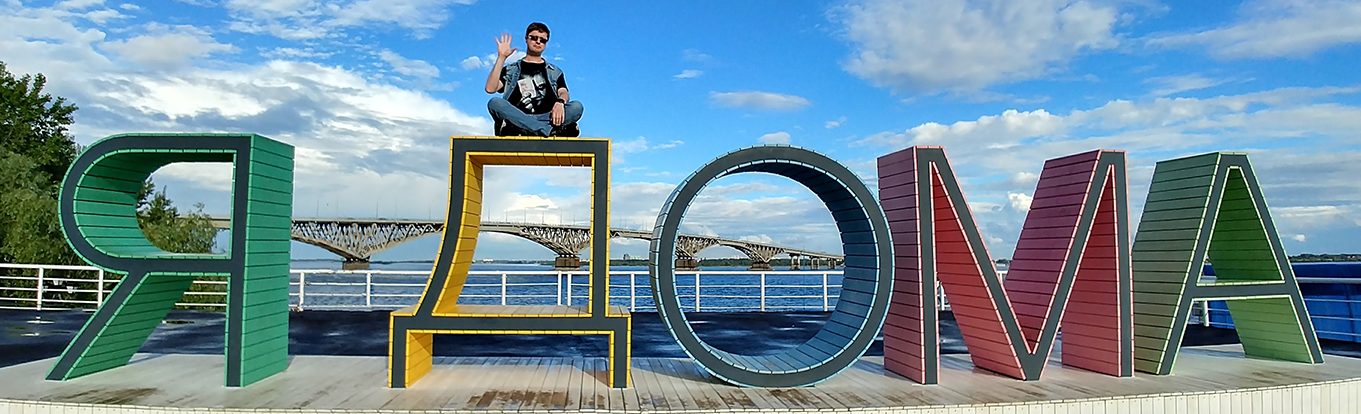Как удалить скрытый раздел на HDD
- 29/01/2011
- 👁 351 просмотр
- 0
На жестких дисках, установленных в современных ноутбуках, обычно присутствует скрытый раздел с операционной системой в девственном виде и драйверами. Обычно все это можно записать на DVD и успокоиться, но вот сам раздел стандартными средствами не грохается. Нашел сегодня рецепт для Windows Vista/7, проверил — работает. Он на английском, но, думается, парни с форума разберутся.
Step 1.
Burn Recovery Media. Type «Recovery Media» (without quotation marks) into search in the Start Menu. Open the application, and follow the instructions.Step 2.
Open the Diskpart application by either typing in «Diskpart» (without the quotation marks) into the search, or type «Diskpart.exe» into Run by pressing the Windows key + R.Step 3.
Now with Diskpart open, you must enter the following command lines:
I. Type «list disk» without the quotation marks and press enter.
II. Type in «select disk 0» and press enter.
III. Then type in «list partition» and press enter.
IV. Then type in «select partition x» x=the recovery partition you wish to delete (i believe it’s 1, i dont recall) replace x with the recovery partition number and press enter.
V. Then finally type in «delete partition override» and press enter.